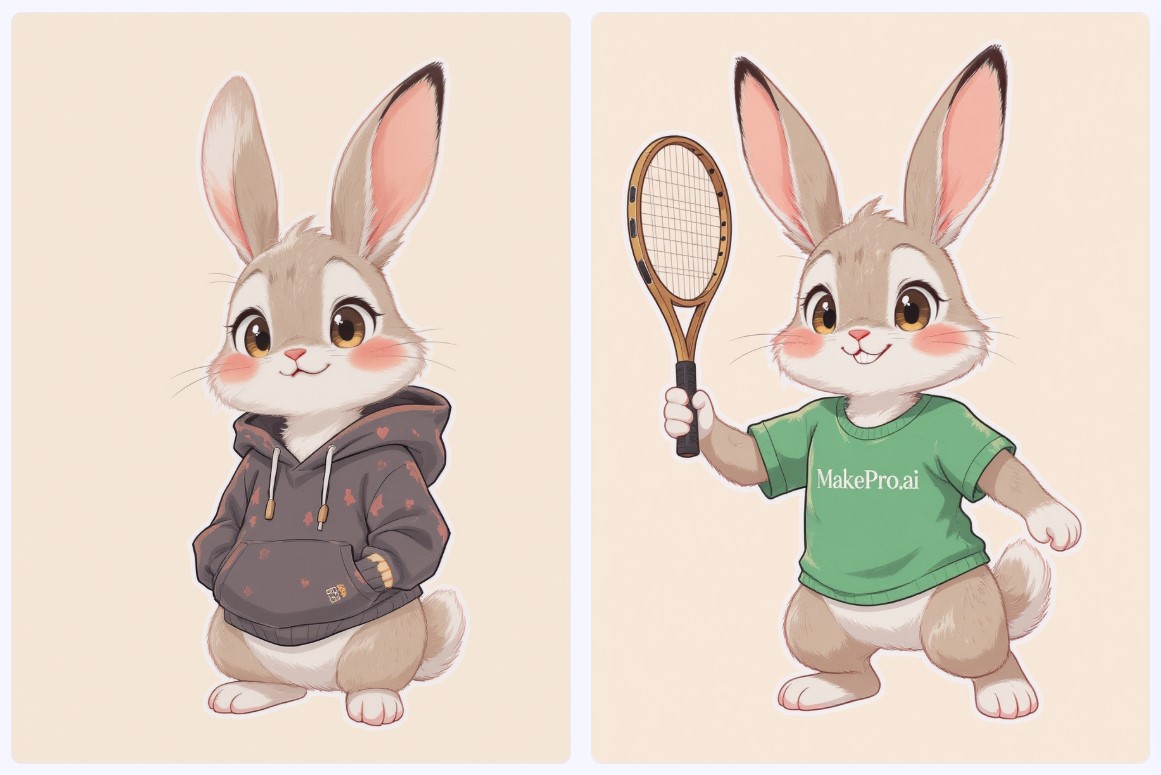AI Furry Art Generator
Create unique and vibrant furry art with our AI-powered generator! Bring your furry character ideas to life in stunning detail, perfect for fans, artists, and creators looking to explore imaginative new worlds.
Prompt
Import Reference Images
Aspect Ratio
1:1
9:16
16:9
3:4
Key Features
Furry Style Transformation
Transform any image into beautiful anthropomorphic artwork with our advanced AI technology.
High-Quality Results
Get professional-quality results that capture the essence of furry art style with detailed fur textures and expressive features.
Customizable Characters
Customize your furry characters with different species, fur colors, and styles using simple text prompts.
How to Use Furry Art Generator
Upload Your Image
Start by uploading any photo you'd like to transform into furry art style.
Choose Character Type
Select your preferred animal species and customize fur colors and style in the prompt.
Generate & Download
Click generate and download your furry artwork in high resolution.
AI Furry Art Examples

A mischievous anthropomorphic rabbit with furry art
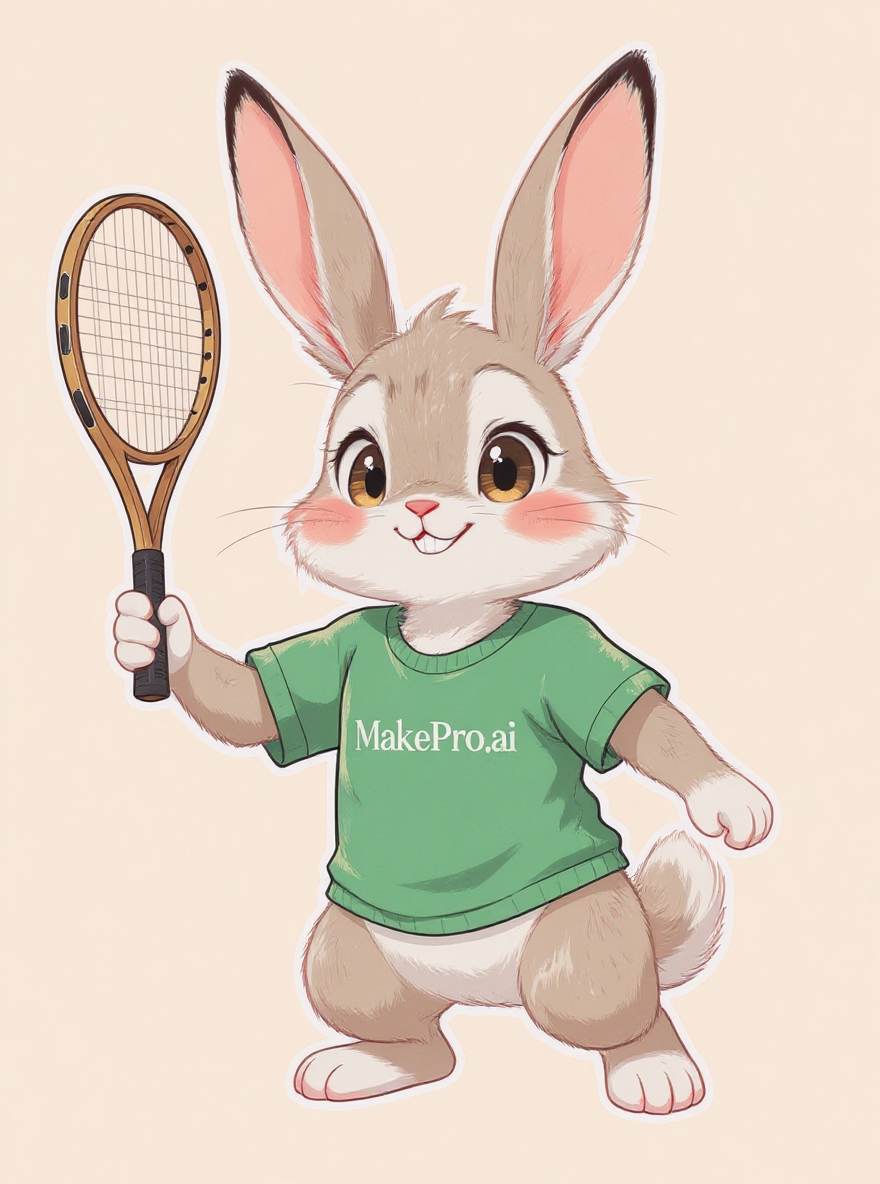
A mischievous anthropomorphic rabbit is playing tennis
Frequently Asked Questions About Furry Art Generator
What is AI Furry Art Generator?
Furry Art Generator is an advanced AI-powered tool that transforms regular photos into stunning anthropomorphic artwork. It uses cutting-edge artificial intelligence to analyze your images and recreate them in the distinctive style of furry art, complete with detailed fur textures and expressive features.
What can I create with AI Furry Art Generator?
You can create a wide variety of anthropomorphic artworks, including character portraits, full-body illustrations, and creative compositions. Transform photos into furry characters, customize species and fur colors, or create unique fursonas with distinctive features.
What types of images work best with Furry Art Generator?
Clear, well-lit photos work best, especially portraits and full-body shots. The AI works particularly well with facial features and body poses, allowing for accurate transformation into furry characters.
Can I upload multiple images to Furry Art Generator?
Yes, you can upload up to 2 reference images for each generation. Using multiple images can help guide the AI to better understand your desired character style and features, resulting in more accurate transformations.
How long does it take to generate a furry art image?
Most transformations take between 10-20 seconds to complete, depending on the complexity of your image and the desired furry character features.
Can I download the generated furry art without a watermark?
Yes, Lite users can download high-resolution images without watermarks. Free users will receive images with a small watermark. You can upgrade to a Lite account to access watermark-free downloads and additional features.
Can I use the generated images commercially?
The images you generate are for personal use only. For commercial use, please ensure you have the appropriate rights and permissions.
What image formats are supported?
We support most common image formats including JPG, PNG, and WEBP. The maximum file size is 5MB.